Opt for modern and convenient learning with the SuperMemo mobile app. Read on to discover what you can find in the new iOS version and how to use the features that have appeared.
What will you find in the new version of the app?
After updating the app, you will have access to the novelties we have prepared. Waiting for you are:
- A refreshed look and modern interface, designed in accordance with UX principles.
- AI Assistant, your private tutor, who will answer all your questions and doubts during learning. Learn more about this feature and examples of its use from the article: AI Assistant in SuperMemo. How to use this feature?
- User leaderboard, an additional motivation for those who enjoy competition. You can find it in the “Statistics” tab. You can advance in the rankings by learning regularly with the app. A detailed description of how the ranking works can be found here: SuperMemo Leaderboard is Back with a Bang: Discover Exciting New Features!
- Statistics and progress tracking. Watch how your language knowledge grows day by day. After a learning session with a course, you will see statistics from the last 7 days. The app also provides data such as: the percentage of material remembered, time spent on learning and reviews, and the number of cards covered.
- And other features that support your foreign language learning.
The SuperMemo iOS app is available for download in the App Store. Start learning today!
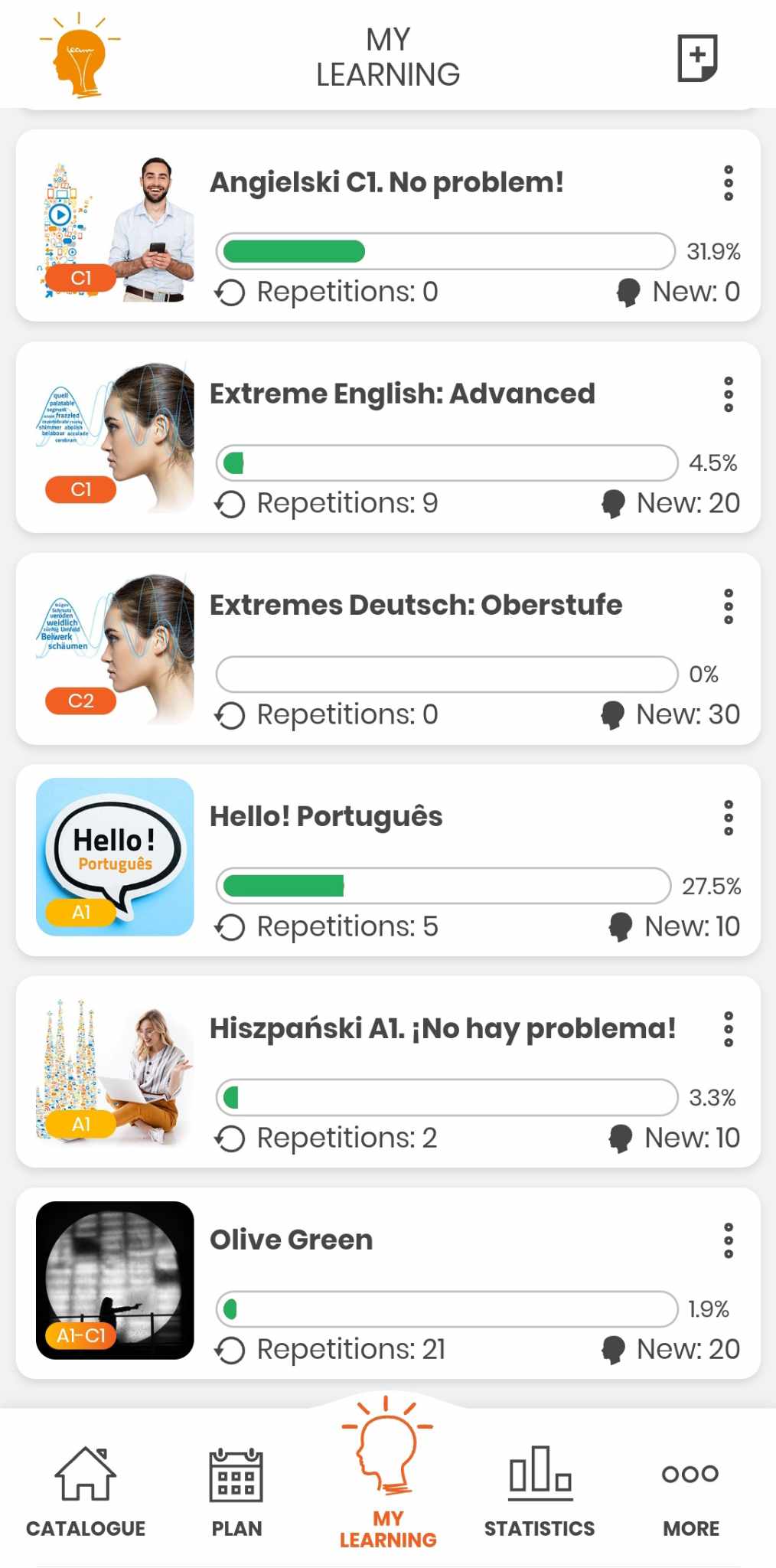
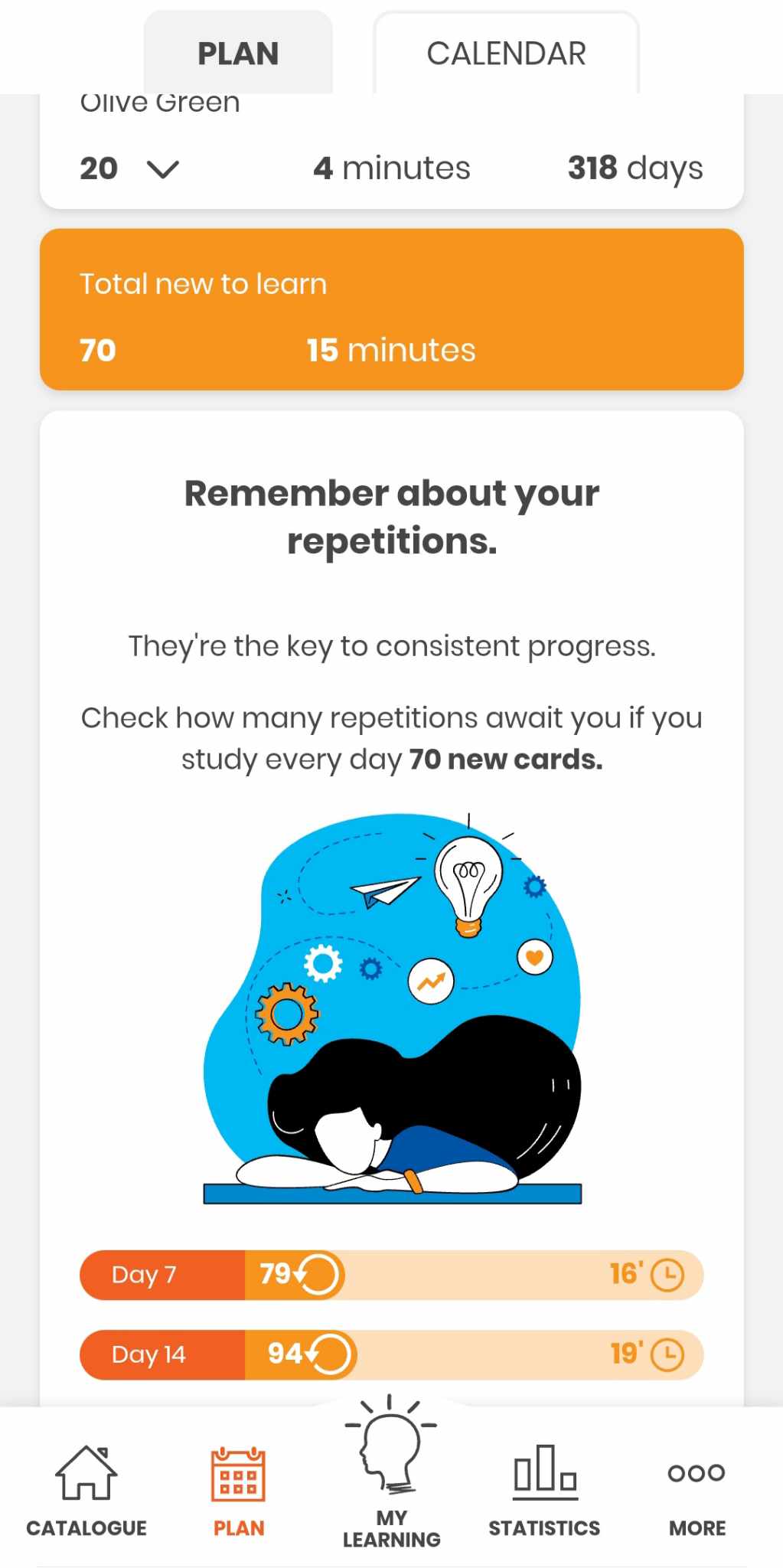
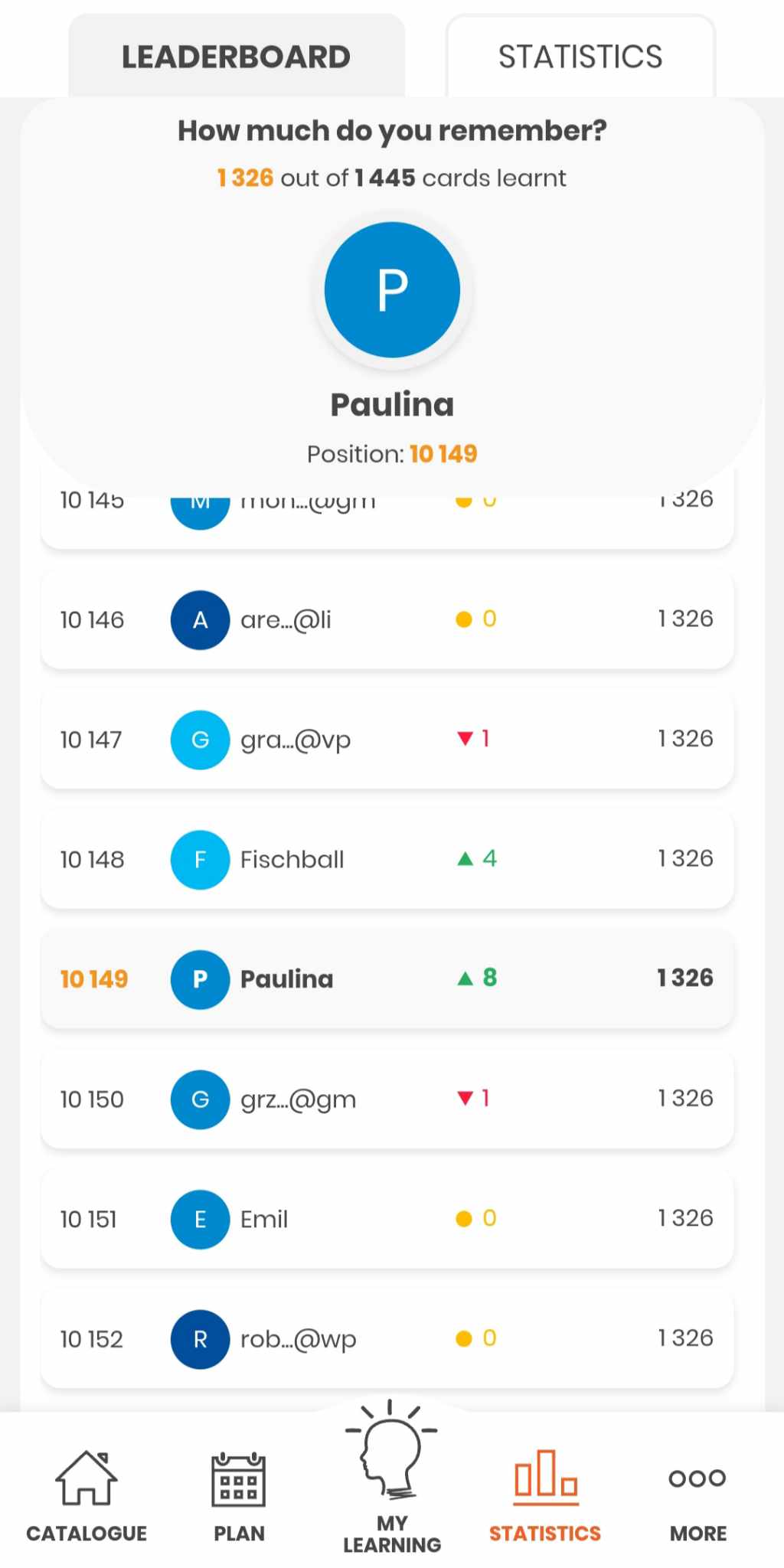
How to start learning with the iOS app?
Firstly, log in or create an account.
Secondly, go to the “Catalogue” and choose the course that’s right for you. Specify the language, level, or learning goal to make it easier to search through the available offer. If you’re not sure about your current language level, you can take a short placement test directly in the app.
You can choose a single purchase of the course, which will give you unlimited access to it forever. The second option is to activate a Premium subscription, which offers access to all courses for a fixed, monthly fee.
Thirdly, start learning! In the app, you will find the “My Learning” tab, which contains all your courses. Enter the selected course and familiarize yourself with the new material. Determine your level of information retention using the buttons “I don’t know,” “Almost,” or “I know”; these assessments will allow the algorithm to plan repetitions at appropriate intervals. In the “Reinforcements” section, you will find all the vocabulary marked as “I don’t know” or “Almost.” After a few days, repetitions will also appear in the “My Learning” tab, which should be completed to effectively remember the course material.
Only a few simple steps separate you from starting effective foreign language learning. Regularly use the SuperMemo app on iOS to see results.



