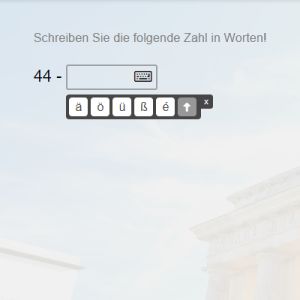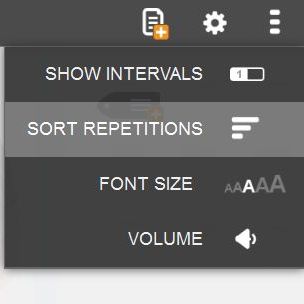Now you can switch future repetitions for such a screen, as we added a new feature that will allow you to disable repetitions for any given page in your courses.
How to use it? It’s simple! You will find a special “Disable repetitions” button in the bottom navigation bar. It is available everywhere in SuperMemo.com: online and in all apps. Just open the bottom navigation bar by clicking on the icon in its left corner  and then go right to the “Disable repetitions” button
and then go right to the “Disable repetitions” button  . When you click it, your decision to disable repetitions for this particular page will be synchronized to all SuperMemo.com platforms. You will not have to repeat this process; you just do it once.
. When you click it, your decision to disable repetitions for this particular page will be synchronized to all SuperMemo.com platforms. You will not have to repeat this process; you just do it once.
That’s all great, but what happens if you change your mind and want to bring the page back to repetitions? You can have second thoughts! We have an “Enable repetitions” button ready for you  . You will find it in the same place on the navigation bar where the “Disable repetitions” button is. Enabling repetitions restores the repetition history from before the page was disabled. For example, if your repetition was scheduled for January 1, 2020 before you disabled it, it will be scheduled for January 1, 2020 when you enable it again.
. You will find it in the same place on the navigation bar where the “Disable repetitions” button is. Enabling repetitions restores the repetition history from before the page was disabled. For example, if your repetition was scheduled for January 1, 2020 before you disabled it, it will be scheduled for January 1, 2020 when you enable it again.
Enjoy learning with SuperMemo!
The SuperMemo Team
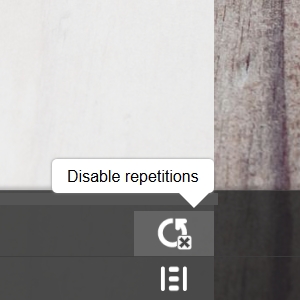
 and then go right to the “Disable repetitions” button
and then go right to the “Disable repetitions” button  . When you click it, your decision to disable repetitions for this particular page will be synchronized to all SuperMemo.com platforms. You will not have to repeat this process; you just do it once.
. When you click it, your decision to disable repetitions for this particular page will be synchronized to all SuperMemo.com platforms. You will not have to repeat this process; you just do it once. . You will find it in the same place on the navigation bar where the “Disable repetitions” button is. Enabling repetitions restores the repetition history from before the page was disabled. For example, if your repetition was scheduled for January 1, 2020 before you disabled it, it will be scheduled for January 1, 2020 when you enable it again.
. You will find it in the same place on the navigation bar where the “Disable repetitions” button is. Enabling repetitions restores the repetition history from before the page was disabled. For example, if your repetition was scheduled for January 1, 2020 before you disabled it, it will be scheduled for January 1, 2020 when you enable it again.