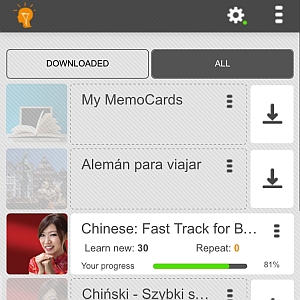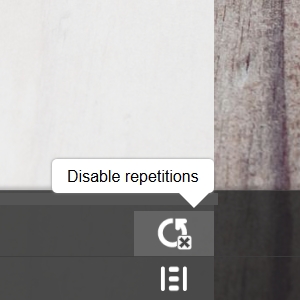SuperMemo.com really adapts to your needs and goes hand in hand with the latest trends in learning. Not only does it offer a full spectrum of platforms that you can choose from to start learning, but it also makes it possible for you to try and enjoy all of them easily and without limiting yourself just to one. For example, during the day when you commute to work, you may want to use your mobile iOS or Android device – more handy when you are on a bus, underground or stuck in a traffic jam. Later during the day you may have some time when in front of your laptop where you can access www.SuperMemo.com online.
In your app, when you open it, all the courses that you have bought at www.SuperMemo.com online will be displayed under the “ALL” tab on the main screen after logging in. Click the down arrow icon next to each title that you want to download to your device, allow the app some time for the download (it may take some time depending on the speed of your Internet connection and the size of the course itself). Switch to the “DOWNLOADED” tab, and there it is! Your course ready for using it on your mobile device 🙂
On the other hand, if you purchase a course in your app or sign up for a free course, it will automatically appear on the “MY LEARNING” list at www.SuperMemo.com online. Simply start learning 🙂
To download the app you need, click here.
The SuperMemo Team